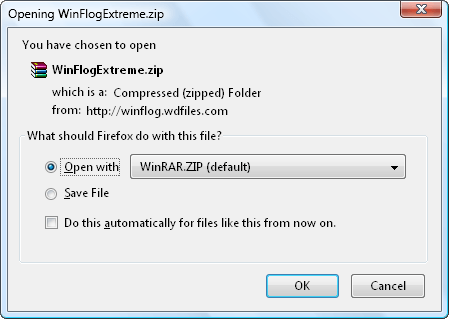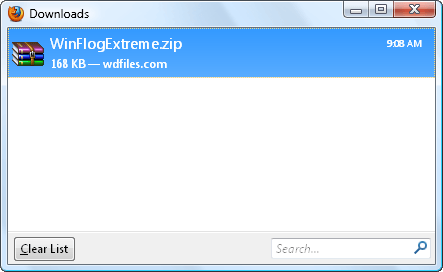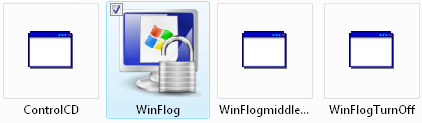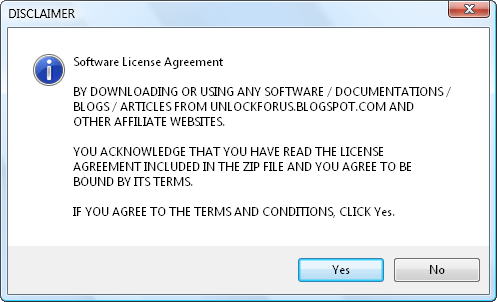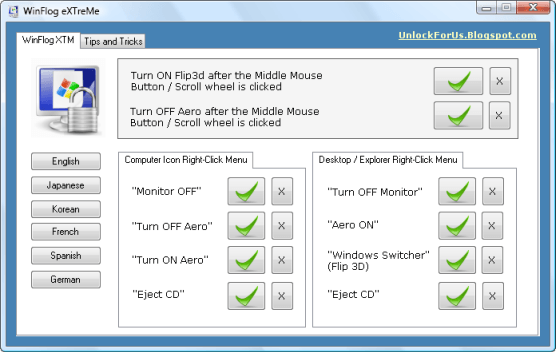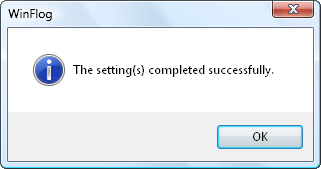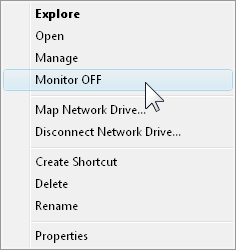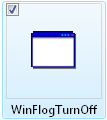26 January, 2011
Turn-Off Laptop or Desktop Monitor Instantly
Posted by Unknown | 26 January, 2011 | Category:
Application Software,
Tips and Tricks,
Window 7 Tips and Tricks
|
0
comments
Most laptops don’t have a hotkey or button to turn-off their monitors. The only thing you can do is either decrease the brightness of the screen or close the monitor itself. The former still consumes precious laptop battery, while the latter is not practical because it traps heat and the sounds coming out of the speakers.
You can also tweak the PC’s Power Options in the Control Panel but the turning-off of the monitor will not take effect immediately — you still have to wait one minute (at the least) and that your machine should be inactive.
The WinFlog software can instantly turn-off your laptop or desktop monitor. The main program that runs this tool is incredibly undersized at only 20kb, yet it functions as expected. Also, it does not need to be installed.
WinFlog is a compilation of small but very useful applications. Aside from turning off laptop and desktop monitors, with proper registry setting, you can also use this software to turn-off and on Vista’s Aero, eject a CD, and switch windows in 3D.
You can download WinFlog at http://unlockforus.blogspot.com/2008/01/winflog-turns-off-your-monitor.html.
Select whether you want to open or save the zip file, and then click OK.
Wait for the download to finish.
If you’ve opted to open the zip file, an archiver program will immediately open the file for you after the download is complete.
Extract or de-compress the zip file to your preferred computer directory.
After extracting, open the WinFlog executable file (as shown below).
Click the Yes button to proceed to the next page.
This is the program’s primary interface. You can select your ideal language by clicking one of the language buttons.
To use WinFlog’s tools, just press the buttons with the green check mark. As an example, we will click here the Monitor OFF check button.
This function, however, only works with Window XP. I will show you latter on how to turn off your monitor if you’re using Vista as your operating system.
After pressing a button, the command is now set (for this instance, the turning-off command is now enabled).
To turn-off a monitor, just right-click the My Computer icon and
press Monitor OFF. This will instantly turn-off your laptop or desktop monitor. Aside from the My Computer icon, you can also apply the Monitor OFF command to your Desktop and Windows Explorer.
In Windows Vista, to turn-off a monitor, go to the location of the unzipped file and then double-click WinFlogTurnOff.exe (as shown below).
You can create a desktop, taskbar, and / or system tray shortcuts of this tool so that the turning-off of the monitor is just a click away.
Thanks and Regards !
Subscribe to:
Posts (Atom)